
CD-ROM (for installation of the program from CD) or Floppy Drive or USB flash drive computer mouse keyboard internet connection (for product download) 4Ħ 1.4 Kon Boot Compatibility Kon Boot will work with the following operating systems.
Kon boot v1 1 install#
First load it to your desired media (CD, USB drive, or floppy diskette) then insert it into the target computer, and start it up! 2Ĥ 1.2 Content Filename Description konfloppy.img Floppy & USB image file of Kon Boot koncd.iso ISO image of Kon Boot KonBootCDInstallGuide.pdf Install guide for koncd.iso KonBootUSBGuide.pdf Install guide for konusb KonBootInstall.exe Frontend for USB installation menu.lst Drive mapping instruction for Grub grubinst.exe Formats USB disk with grub MBR grldr GRUB for DOS universal boot loader COPYING GPL v3 License for grub files 3ĥ 1.3 System requirements Recommended Minimum Hardware: Intel Pentium III processor (or compatible) 128 MB RAM or greater Operating Systems: Microsoft Windows XP Home Edition (Service Pack 2+) Microsoft Windows Vista Home Basic (32/64 bit) Microsoft Windows Vista Home Premium (32/64 bit) Microsoft Windows Vista Business (32/64 bit) Microsoft Windows Vista Enterprise (32/64 bit) Microsoft Windows 7 Home Premium (32/64 Bit) Microsoft Windows 7 Professional (32/64 Bit) Microsoft Windows 7 Ultimate (32/64 Bit) Microsoft Windows Server 2003 Standard (32/64bit) Microsoft Windows Server 2003 Datacenter (32/64bit) Microsoft Windows Server 2003 Enterprise (32/64bit) Microsoft Windows Server 2003 Web Edition (32/64bit) Microsoft Windows Server 2008 Standard (32/64bit) Microsoft Windows Server 2008 Datacenter (32/64bit) Microsoft Windows Server 2008 Enterprise (32/64bit) Technology Requires: 10MB free space on the hard drive.
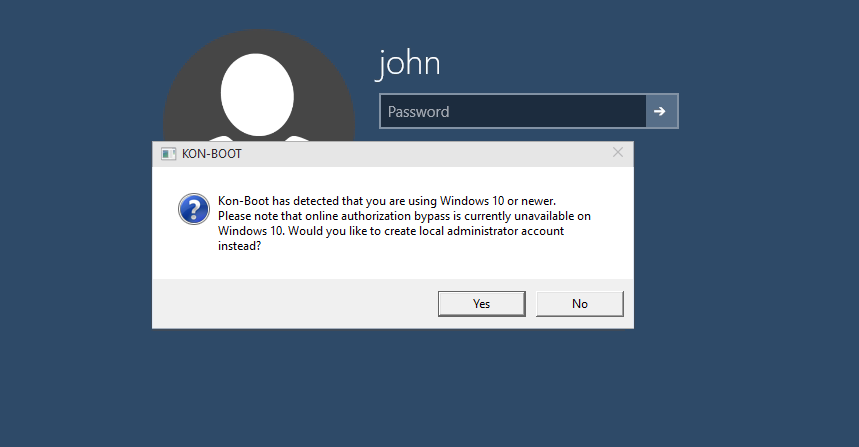
Kon Boot can work on a USB flash drive, CD, or floppy diskette. t Kon Boot is an application which will bypass the authentication process of Windows based operating systems. page 30 1ģ 1.1 Introduction Thank you for choosing Kon Boot. page Resetting passwords and adding accounts. Using Kon Boot 3.1 Inserting and enabling media.
Kon boot v1 1 how to#
Installing Kon Boot 2.1 How to make a Kon Boot USB flash drive.


 0 kommentar(er)
0 kommentar(er)
